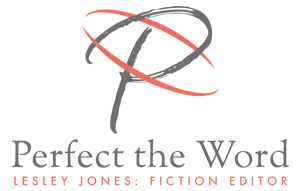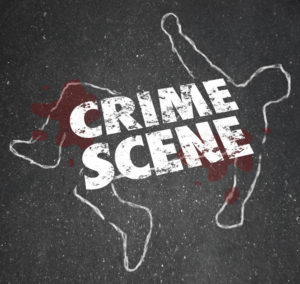Downloadable PDFs of my musings (blog posts!)
‘You’re nicked!
At-a-glance notes on police rank structure and terminology for UK crime writers’ – my latest blog post for UK crime writers – particularly police procedurals.
Do you know your FBI from your NCA? Your ADW from your GBH? Your MP from your misper? Your DA from your CPS? Click here to download a free PDF on police rant structure and terminology, with lots of links to resources.
Show, Don’t Tell
‘Don’t tell me the moon is shining; show me the glint of light on broken glass.’ Anton Chekhov. Click here to download a free PDF on showing, not telling, complete with terrible Star Trek pun as a heading!
Point of View
Authors – are you ever confused by whose head you are in when writing? Click here to download ‘Going the distance with your readers by holding point of view’. This post will also show you something of what to expect from one of my editorial letters.
Click here to download ‘How not to haunt your prose with head hops’, which I hope will fly authors in the right direction for close POV.
What is editing? What are the different levels of editing?
With grateful thanks to Averill Buchanan and her colleagues at EPANI
There are several different types of editorial work you can have done to your text (to confuse matters even more, UK and US/Canadian editors often use different terms to describe the same thing). Here are some of the main types of editorial work, listed in the order in which they follow in the publishing process:
- manuscript assessment (or critique or appraisal)
- development/structural editing
- copyediting
- proofreading
Manuscript assessment/critique/appraisal is a broad assessment of your manuscript by an experienced reader (often an author or editor) that gives the author objective, honest, constructive feedback. Typically, you will receive a report, ranging in length from two to twenty pages, giving an editorial overview of your manuscript, pointing out its weaknesses and strengths, any inconsistencies, where improvements can be made and offering advice on the best publishing route to take. The report will look broadly at things like structure, style, characterisation, pace, dialogue, etc. but the reader will not work on the text itself.
Development editing (also called substantive, structural or heavy editing) is the most extensive (and expensive) type of editing. A development editor works on the text itself and looks at the big picture to suggest (or make) revisions that improve the text as a whole. In a novel, for example, the development editor will draw attention to structural issues, plot holes, unconvincing characterisation, clumsy writing and bad pacing. Chapters, paragraphs and/or sentences may need to be moved around, deleted, added or rewritten. The editor may rewrite/rework the manuscript themselves (with the author’s agreement). Alternatively, they may give detailed advice for the author to follow. A development editor may also produce chapter outlines, plotting timelines and character summaries to pass on to the author to help them take the text to the next stage in the process.
Copyediting gets down to the nitty-gritty of the text. This is your last chance to improve your text. The copy-editor makes everything consistent (all British English spelling, for example) and corrects problems of spelling, grammar, punctuation, syntax, style, repetition, word or phrase overuse, and appropriate vocabulary. With non-fiction books, the copy-editor is often also responsible for checking facts and citations, footnotes/endnotes and bibliographies, and for cross-checking references, figures and tables.
For a more detailed description of the copyediting process, see the CIEP’s Frequently Asked Questions about Copy-editing.
Proofreading is the lightest form of editing and usually comes last in the production process, once the text has been copyedited, formatted and paginated, and just before the text is published. The proofreader checks for errors only, correcting those that have been missed (or introduced) at the copyediting stage – spelling, grammar and punctuation. If a text is revised as a result of a proofread (even if only small parts are re-written), a second (or even third) proofread is advisable. A final proofread should find no errors at all.
For a more detailed description of the proofreading process, see the CIEP’s Frequently Asked Questions about Proofreading.
Tips for writers
There are many, many resources online and in print form for writers and authors. I couldn’t begin to try to emulate the skills and advice of the people who provide (often completely free to use) information which is worth its weight in gold. Following some of this advice could be the difference between a place in the slush pile and a rating on the best-seller lists! Some places to look include Jericho Writers, Writer’s Edit, and this advice from Neil Gaiman: ‘Tell your story. Don’t try and tell the stories that other people can tell. Because [as a] starting writer, you always start out with other people’s voices — you’ve been reading other people for years … But, as quickly as you can, start telling the stories that only you can tell — because there will always be better writers than you, there will always be smarter writers than you … but you are the only you.’
I will mention only a few of the areas of concern that crop up in the writing of inexperienced authors, where it’s worth googling for help at an early stage. The list includes:
- Plot and story (not necessarily the same thing)
- Beginning, middle, end
- Structure
- Time frame – the time line of the story and of the characters
- Characterisation, and the voices of those who people your story
- Narrative voice
- Point of view – first or third person? Limited or omniscient?
- Author’s style
- Dialogue, and how to deal with though – direct or indirect
- Consistency
Track Changes in Word
I use Track Changes in Word (my installed package is currently Microsoft 365 – the most up to date available). My authors submit their work to me as a Word document, and I return it to them in two forms – one with all changes showing and one with them all accepted but with comments still visible. You are not obliged ultimately to accept all my suggestions, of course!
The Track Changes button can be found on the Review tab of the Word ribbon (the ribbon replaced the menu buttons on all versions of Word from 2007). It is turned on by clicking the ‘Track Changes’ button, and I usually use the ‘All Markup’ option, where all insertions and deletions can be seen within and at the side of the document (in the reviewing pane), normally in red. The reviewing pane is also where you will find any comments I have annotated to specific parts of the text. These comments, incidentally, remain visible even when all changes have been accepted, and this is often the best way to read them, unencumbered by lots of red marks that are possibly irrelevant to the comment itself.
Links
The Chartered Institute of Editing and Proofreading (CIEP) is a professional organisation for, well, editors and proofreaders. There are various levels of membership; I am an advanced professional member. Click here to explore the website and find out more about us.
This is CIEP’s FAQ page. The first three and the seventh links are the ones you need to discover more about the differences between copyediting and proofreading, and why you need one or both.